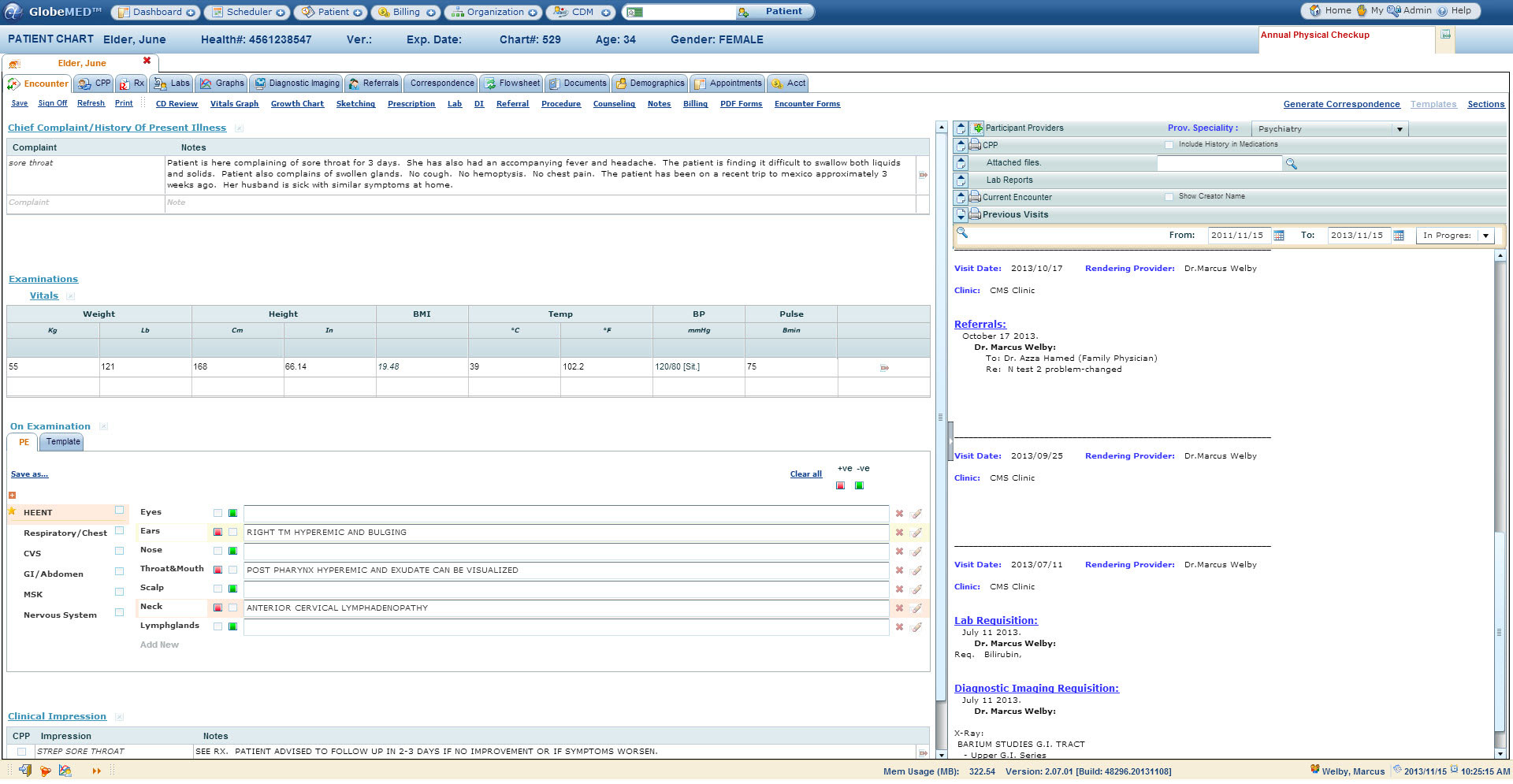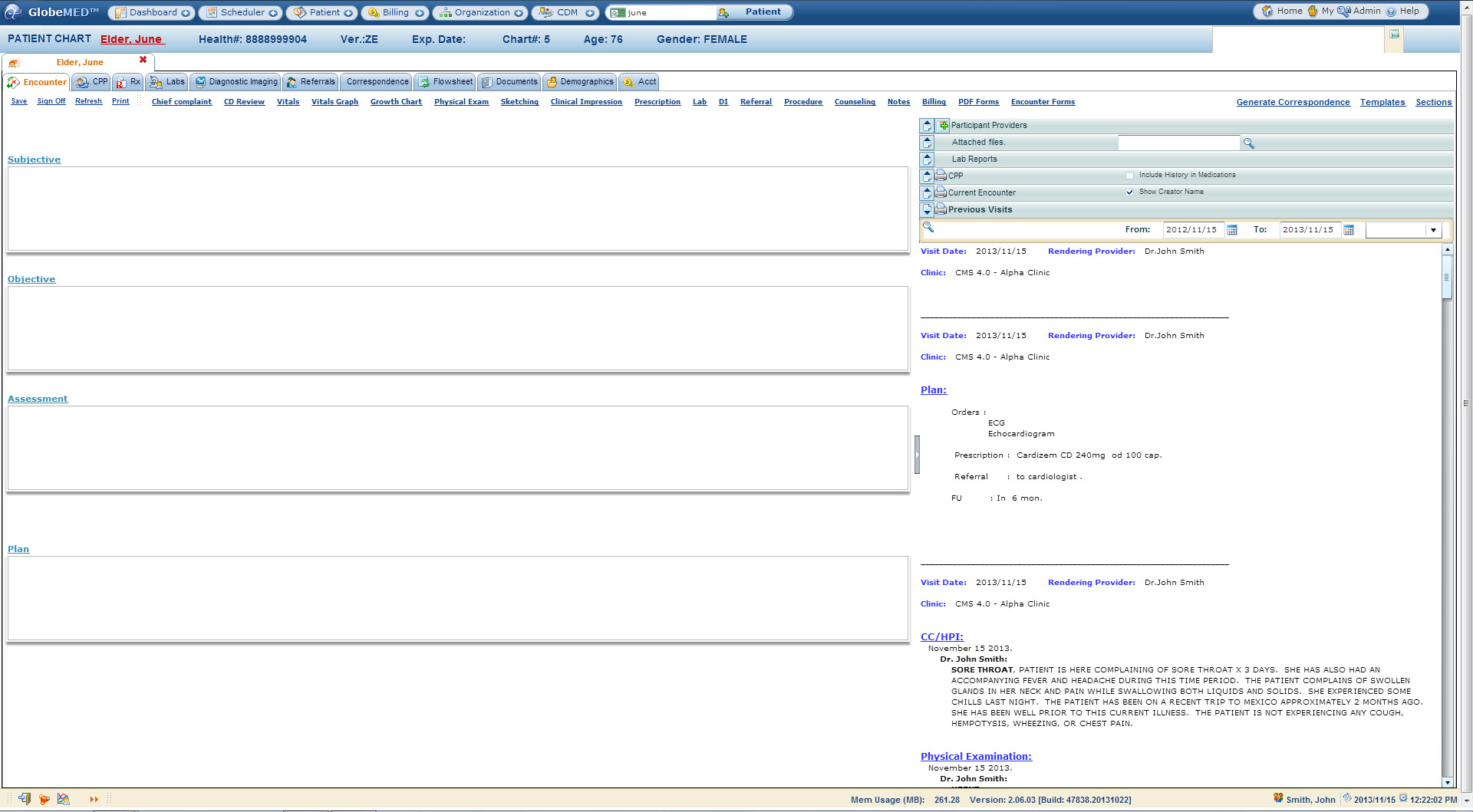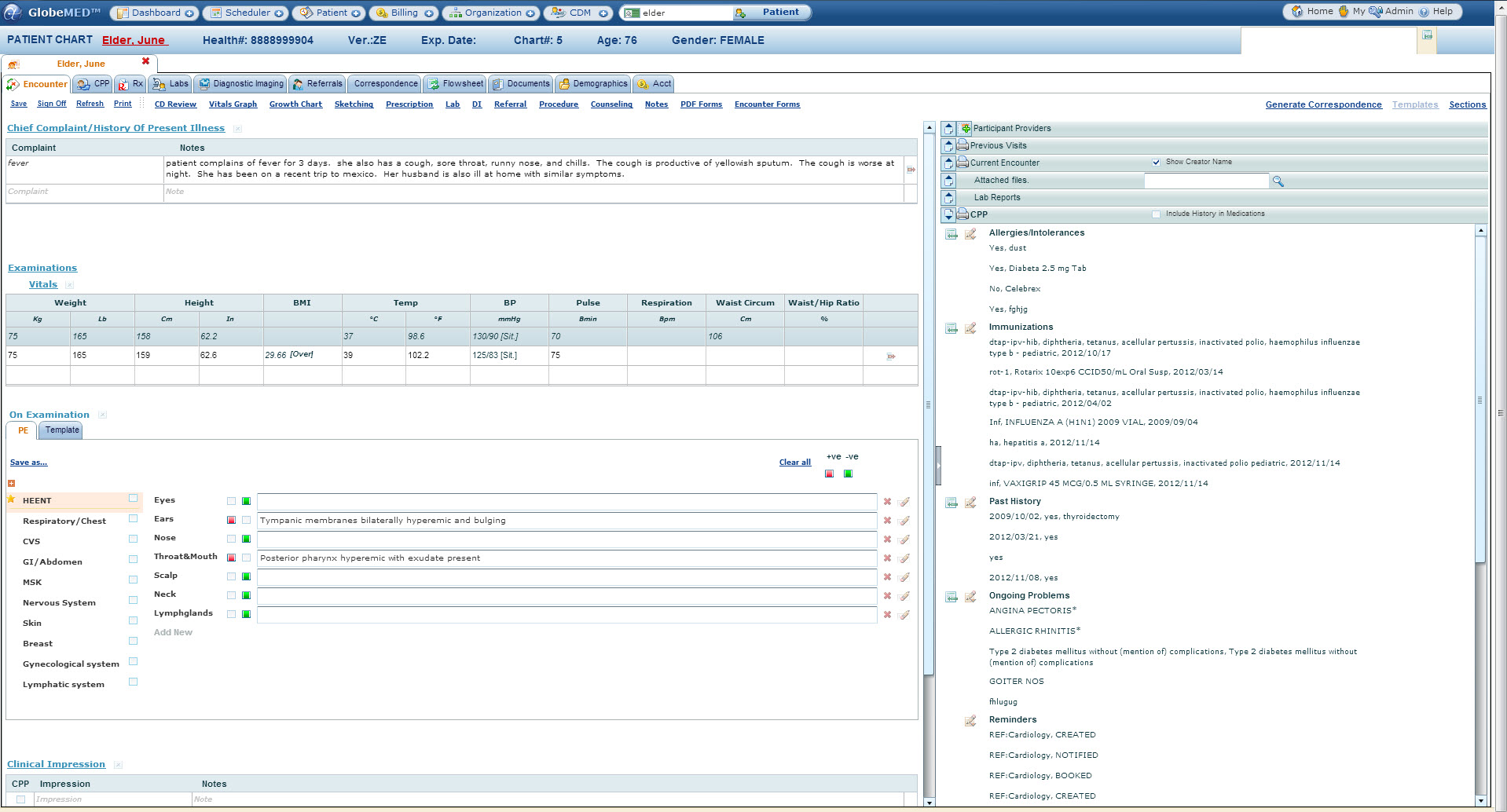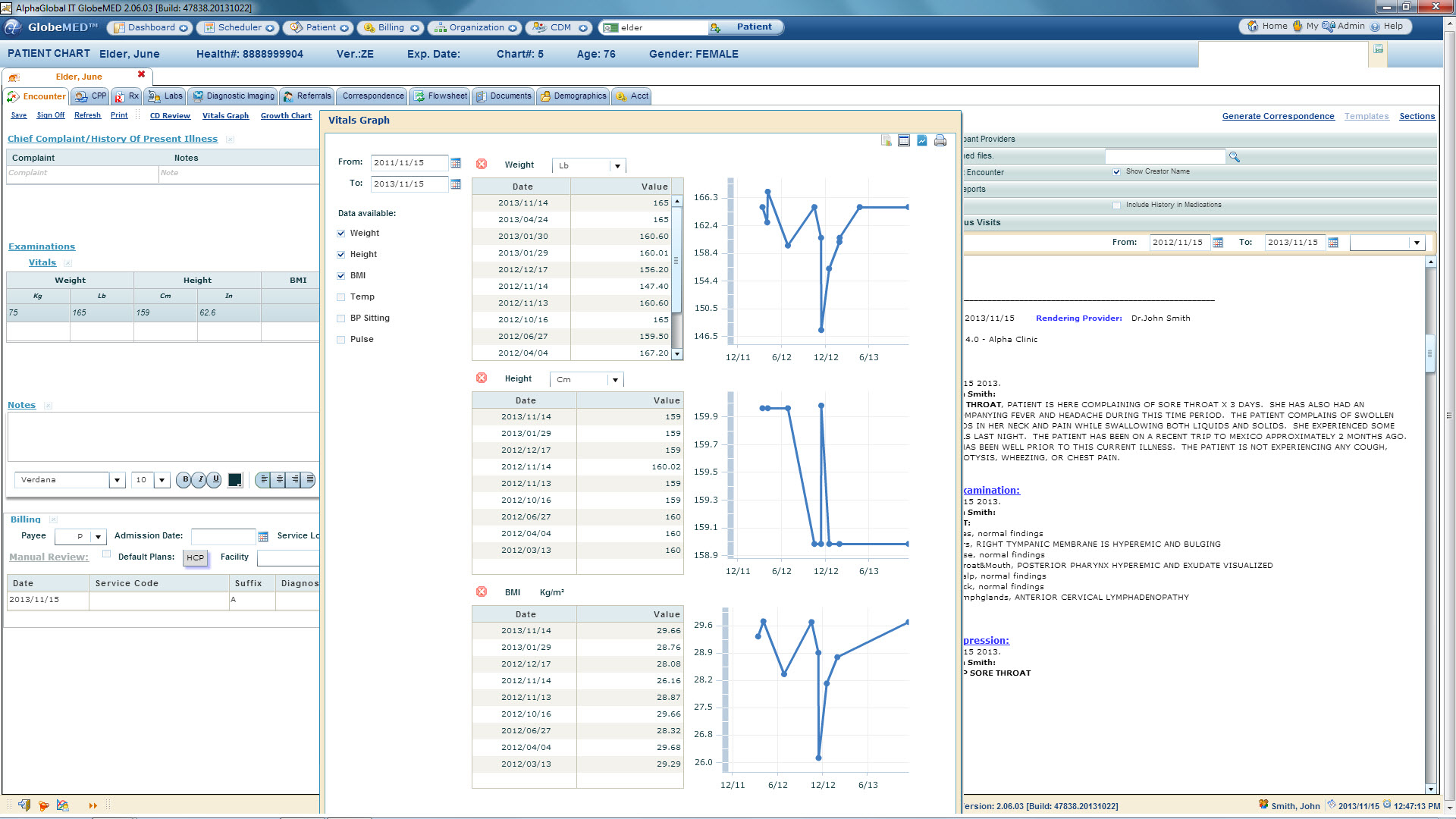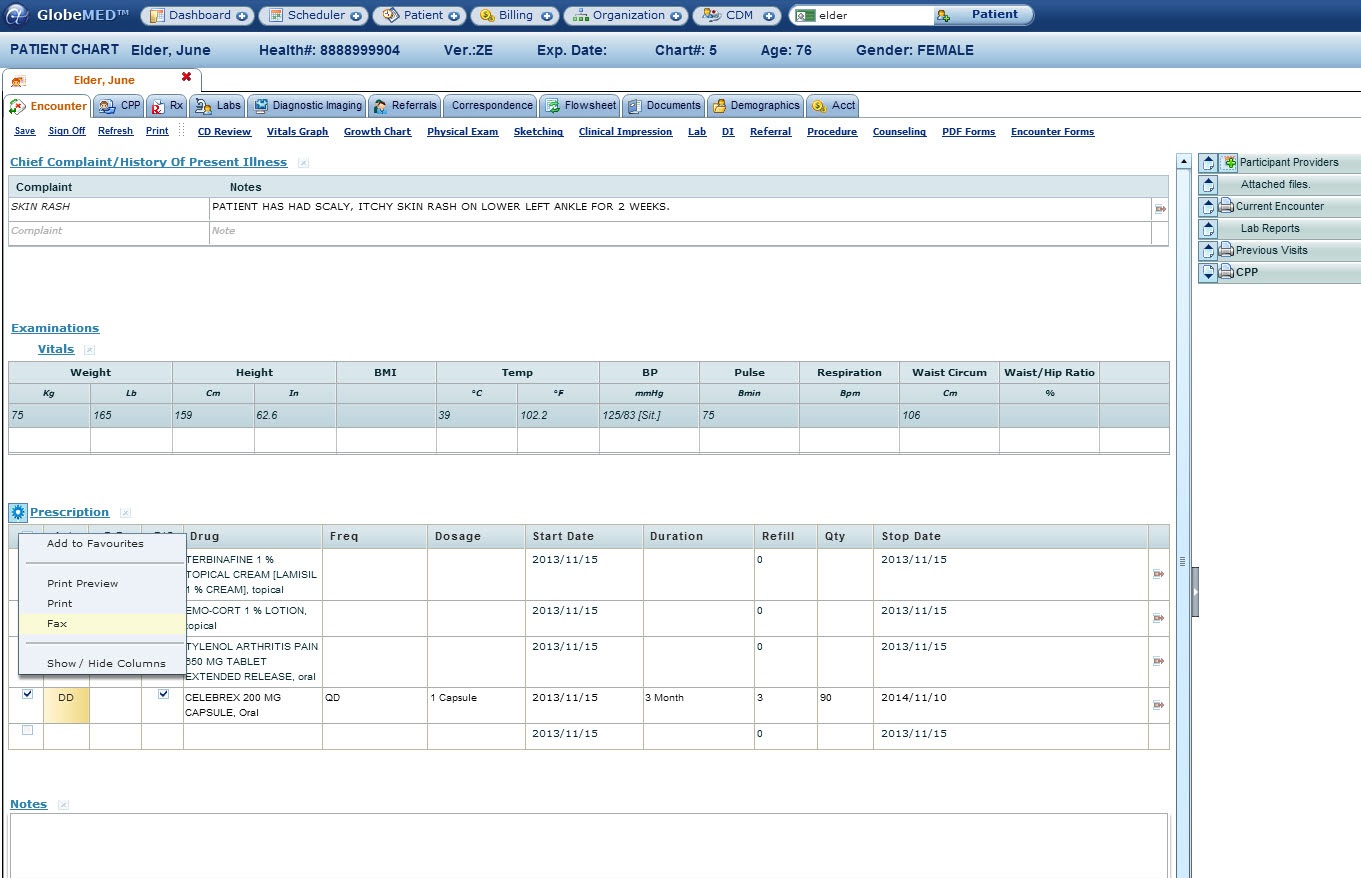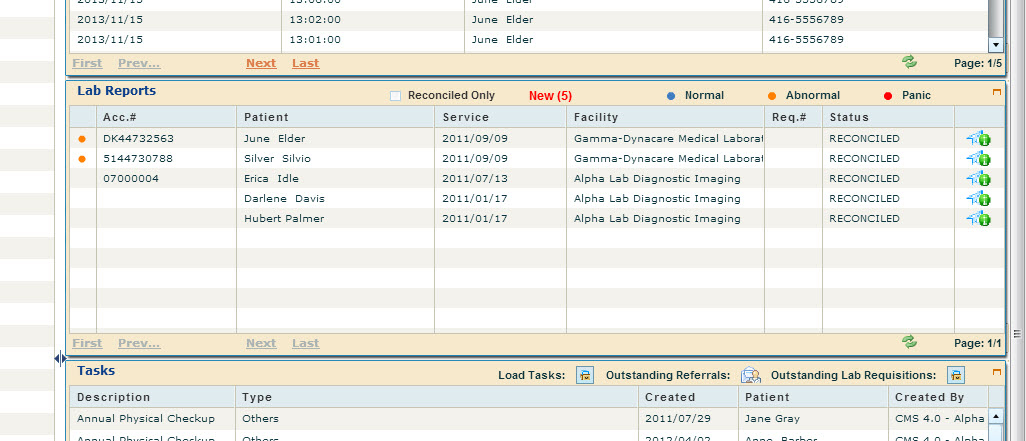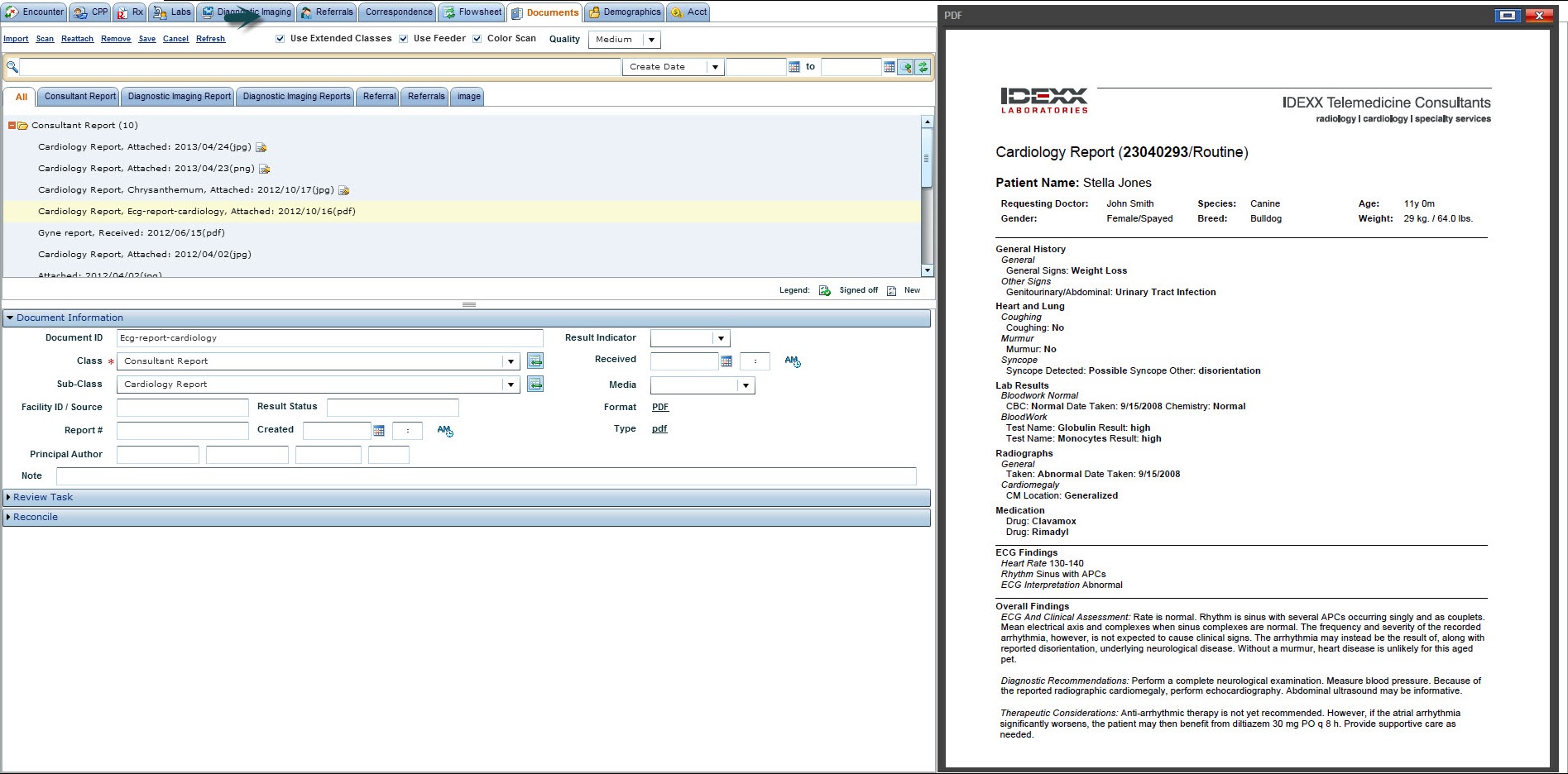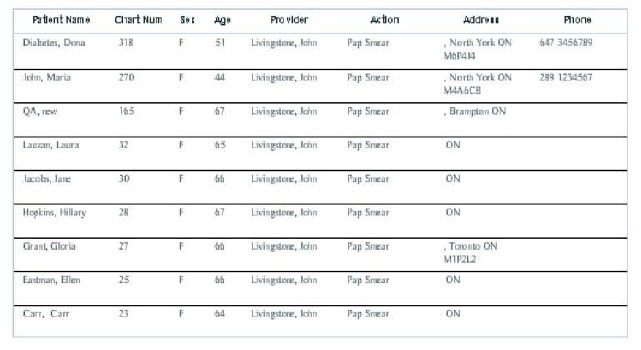According to the 2013 National Physician Survey, over 60 percent of Canadian Family Practice and General Practice doctors agreed that EMR have made patient care ‘much better’ or ‘better’.
Click on the links below to learn some of the ways that GlobeMed helps you made more informed clinical decisions that lead to better patient care.
Effectively assessing a patient’s condition and taking appropriate action involves synthesizing a wealth of information in a very short time. GlobeMed accelerates this process by presenting you with all the tools and information you need on our single-view Clinical Encounter Screen. Imagine not having to open or close multiple windows, jump between various screens or scroll incessantly to get the complete story!
If you follow the traditional SOAP (Subjective, Objective, Assessment, Plan) format, GlobeMed offers you the traditional four-part entry screen that minimizes unnecessary keystrokes. If you prefer, you can select from a library of encounter templates already tailored to specific conditions. Or, you may create templates that perfectly match your own clinical approach.
GlobeMed supports optional Dragon™ speech recognition software if you wish an alternative to using a keyboard and mouse to enter data.
The right side of GlobeMed’s Clinical Encounter Screen presents up-to-the-minute information that saves you from having to flip through pages of test results, lab reports, prescriptions, specialist letters and other clinical notes to refresh yourself about each patient.
- GlobeMed’s Cumulative Patient Profile (CPP) allows you to view such information as allergies and immunizations, past history and ongoing problems by simply expanding a menu bar.
- Selecting the Lab Reports menu reveals the findings from all tests in reverse chronological order.
- Clicking on the Previous Visits presents the notes from your recent encounters.
- Other documents such as scanned reports, images or anatomical sketches can be easily retrieved using the search function.
GlobeMed automatically imports the latest lab results directly into the Cumulative Patient Profile, then helps you spot trends by presenting such recurring data as vital signs, pediatric growth milestones or the impact of medications on lab results as either comparative charts or customizable graphs.
Using the regularly updated First Databank drugbase, GlobeMed validates your prescribing decisions by instantly detecting potential drug interactions. Then, it can print hard copy of the script with your electronic signature, or automatically fax it to the patient’s preferred pharmacy.
You’re able to easily personalize the drug database by adding other medications, entering alternate names, and including over-the-counter items. And you can simply drag and drop to renew multiple medications for your patients.
GlobeMed can differentiate between a ‘normal’ test results and those that are ‘abnormal’ and even ‘panic,’ helping ensure you take the appropriate action. After you verify each lab report onscreen (and enter notes if you wish), it is automatically included in the patient’s Cumulative Patient Profile.
The days of overdue consultations or misplaced consult reports are a thing of the past with GlobeMed. It highlights all ‘open’ patient referrals, and simplifies the task of reconciling your referral request letters with incoming consultation reports. All referral letters and corresponding reports become electronically attached to the patient’s Cumulative Patient Profile for easy reference in the future.
GlobeMed enables you to monitor patient information originating from hospital visits. Providing the hospital is HRM-enabled, GlobeMed electronically receives admission and discharge summaries covering imaging, lab results, consultations, and other therapy reports, and includes these in your patient’s Cumulative Patient Profile.
Once you define the relevant parameters, GlobeMed automatically generates call lists of patients who are due for preventive interventions such as mammograms, pap smears, flu shots or immunizations. Simply forward these lists to your administrative team so they can book appointments as their time permits.